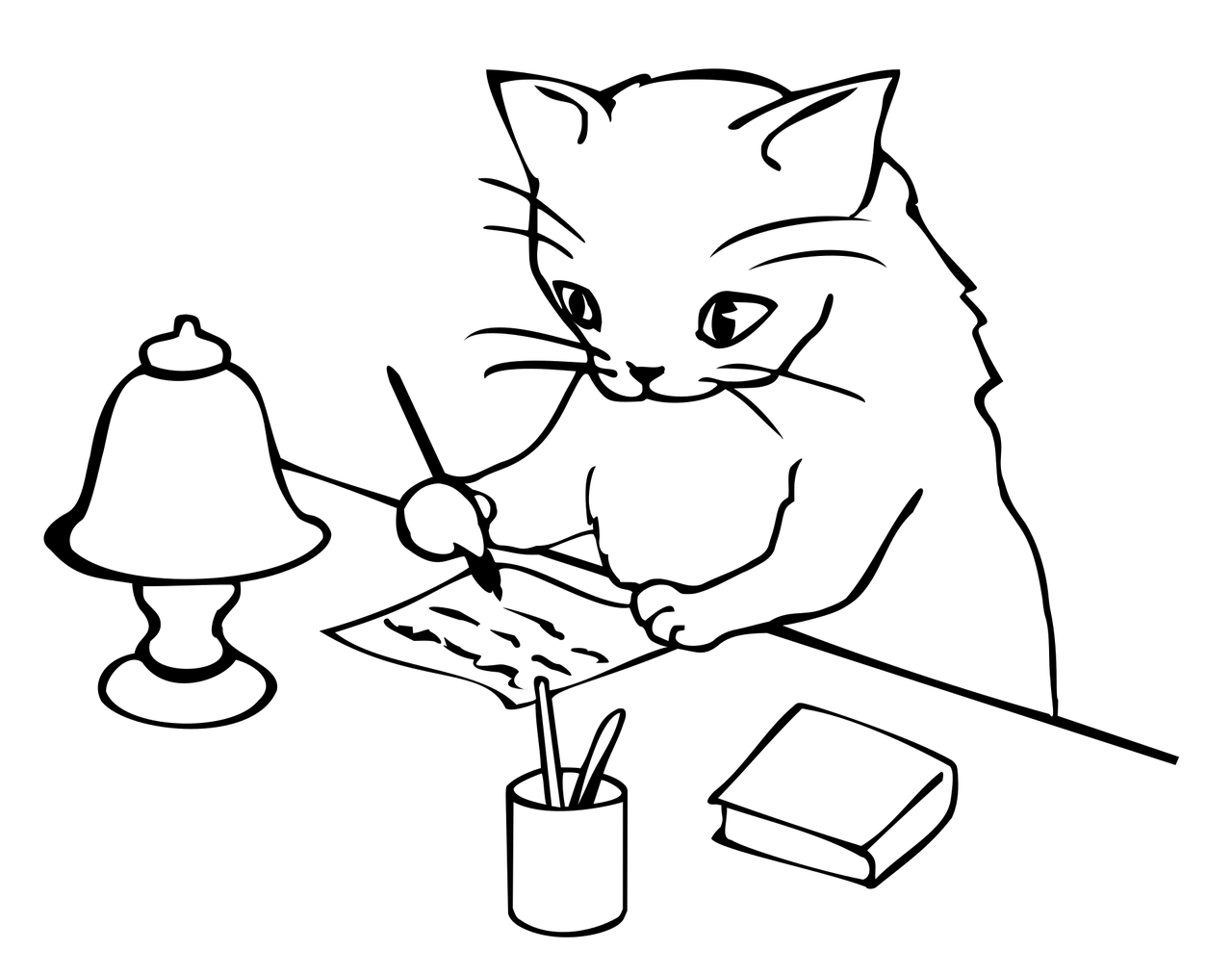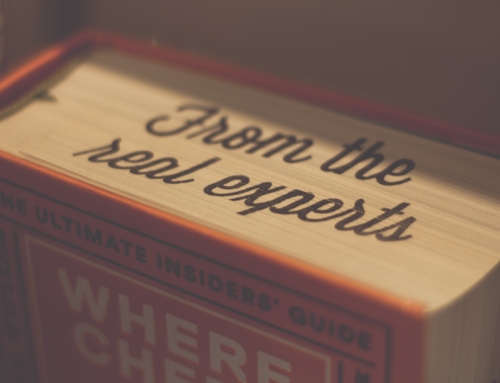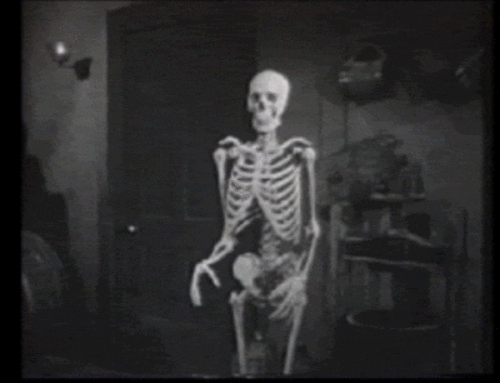I don’t know about you, but whenever I’m working on a file with a team of people, we run into the problem of trying to figure out which version of that file is the most current one.
I used to mitigate this by using Google Docs, but I found that unless all members of the team had Gmail or G Suite accounts, people had difficulty using it, so I switched back to using Microsoft Word and sharing collaborative files in Dropbox. I prefer to use tools that don’t have steep learning curves and once I find a tool that meets most (if not all) my needs and requirements, I’m generally not in a hurry to replace it with something new I have to learn.
Jillian, my collaborator in business, loves to call me out on my resistance to trying new tools almost as much as she loves to find new tools and test them out. So when she started telling me about Dropbox Paper, she made sure to tell me to wipe the dubious look off my face. I (probably) rolled my eyes and sat through her demonstration.
Dropbox Paper is Dropbox’s answer to collaborative tools like Google Docs and Microsoft Office 365. I don’t use Office 365 and as I mentioned above, it’s been a while since I used Google Docs, so I can’t speak to those tools specifically, but I can say how impressed I am with the Dropbox Paper platform.
Here are a few things I love:
- The most obvious feature is the fact that no matter how many people are viewing or editing the file at the same time, those updates are made in real time and you never have to worry about whether or not you’re working in the current version of the file.
- You can upload existing Word documents and convert it to the Paper format, work on it collaboratively, and then download it again – either as Word doc or a PDF – when you’re finished.
- You can tag other Dropbox users on your team within the document to assign tasks or get their eyes on something, and they’ll get a notification.
We’ve started using Dropbox Paper when we’re working on launch plans with clients and writing copy for marketing campaigns.
The learning curve is pretty quick and it’s become one of my team’s go-to tools.
As we do when we find new tools we love, Jillian and I have decided to host a pop-up training on Dropbox Paper on February 8th, 2018. We’ll be giving a live demonstration of how it works and sharing some of our favourite uses for the platform. Head on over here to sign up!
(If you’ve landed here after Feb 8th, click that link to get on the waitlist for our next pop-up training plus get access to all our previous trainings!)
Have you used Dropbox Paper yet? I’d love to know what you think of it!